In this topic i will explain and install the most important existing GNU / Linux distributions. I will focus on these distributions:
LinuxMint, Debian, Fedora, Manjaro, Opensuse
It built on the Deb package manager and is the best distro for beginners and easy to use and is built on Ubuntu and Debian.
2 - Debian
It considered one of the oldest distributions and most famous and is also the cornerstone of many known distributions and is known as one of the best distributions used in the servers.
3 - Fedora
It also called the Fedora Project, based on the RPM Package Manager, developed by the community-supported Fedora project and sponsored by Redhat.
4 - Manjaro
This distribution is wonderful and easy and supported by a team of developers and is based on the strongest distributions are Arch.
5 - Opensuse
It a distribution based on the distribution known as suse entreprise issued by Novell is a powerful distribution and easy for beginners also.
There are many other distributions and I have chosen to dig deeper into these distributions specifically because they are known and also for their features.
Note : For those who do not know what is deb and rpm is known as package manager, it is almost a program that helps you install packages and packages are programs that some use and some are used in hiding. What makes the role of the package manager important is that when the package is focused
Which in turn needs another package to run it also installs ... in short, it looks for everything you need to run a program when installing it by installing the other packages you need. I do not see a goal of knowing anything about it as long as you want to use Unix as a user, all packet managers are roughly equal to the difference in just a little bit of speed. And the advantages of some that are complementary only and are not really necessary ...
The topic also includes how to download and how we can choose the right version for you.
Linux Mint has two types of versions:
Normal version: Every 6 months and includes the latest technologies that have reached Ubuntu. This version supports for 9 months, where it provides updates and fixes along this length.
Version supported for long term - LTS: issued every two years and focuses on stability and stability. This version supports for 5 years.
For Opensuse it has two types of versions:
openSUSE Tumbleweed: A release that includes the latest updates and programs and issues every short period.
openSUSE Leap: It is the official version and is issued annually
So, as you focus on your system, you can choose either 64bit or 32bit versions depending on your device type.
To download the latest versions:[post_ad]
LINUX MINT
DEBIAN
FEDORA
MANJARO
OPENSUSE
What is the desktop in linux :
The graphical components you see in front of you, such as software, tools, extensions, browser files, etc. These graphical applications on the Linux environment are components for "desktop environments," a desktop environment consisting of a number of software, libraries and small packages that have a large environment to run The second part is the interface, the interface is the thing that you see directly in front of you and deal with it and use it to control the system and operate it graphically, which means that we can say that environments S Office Desk is the core of the graphics you see, and the interface is the cover of this pulp you deal directly with your mouse and keyboard ... There are a lot of environments, but the most important ones:
KDE
GNOME
XFCE
LXCD
And others ...
For facades there are:
Unity
Mate
Cinnamon
Gnome shell
KDE plasma
Open box
And others ...
For each desktop virtualization distribution:
Linux Mint is known for its cinnamon interface
Debian uses Gnome
Fedora uses Gnome
Manjaro uses XFC
Opensuse uses KDE
For each distribution of other options, the choice remains for the user.
In Windows, to check the integrity of the downloaded ISO file, WinMD5Sum can be used to compare the MD5 codes on the download page and are in the uploaded file.
Burn the Linux Mint or Ubuntu distribution to a CD or DVD
After downloading the distribution from the official website, the file to be installed on our device will be in ISO format. To operate it we have to burn it on a CD or DVD or on a USB storage.
The easiest for beginners is to burn it on a disk using any program that supports the iso format and those who want to take off the usb can use the program unetbootin or program rufus and may be presented in the forum. And all distributions.
Things to consider before installing any Linux distro
You should pay attention to these things:
- When burning the distribution on SDI likes the less speed Mi gets errors.
- For installation from the USB module, it is recommended to use the rufus program because it will destroy all old and new devices.
- It is best to try any Live distro before you install it to take the idea of whether you like it or not.
- If you decide to install next to Windows you should take a backup copy of your files in the form of what happened error.
- Prepare the hard disk to install the distribution next to Windows and allocate a space of about 5 G of C in order to install the distribution on them. Those who have more space are better, especially if they are eager to install many programs on the distribution.
Important points for Linux users to follow and take into account when dealing with Linux daily.
- Do not log on as a root user on the operating system and use one of the following commands (sudo or su). If you want to execute a system management order, you must use a user with normal privileges at your daily work. If you need to execute commands to manage the operating system, As a root user by one of the previous commands, and after you finish these things you must log out of the root user, because any hacking of the system targeted the root user or the execution of any error that threatens the stability of the operating system, if we assume that you want to delete all the files in the main folder You will write the command Next: rm -rf ~ / *. But if you made a mistake and wrote the command as follows: rm -rf ~ / *. If you are dealing with the operating system as a normal user, you will receive an error message because of the permissions. This is because you have tried to delete all the files in the root of the system and these privileges do not exist for the normal user. Prev This will delete the system files and thus cause a malfunction in the operating system.
- Use the package manager in software installation operations where possible: Linux package manager is similar to Add / Remove Programs in Windows, making system administration and software installation easier and easier. Just choose the program you want to install, either by using the graphical interface of the package manager or through the command line. The same process is used to delete or update any program. There is another method sometimes used. You can not install programs through the package manager. These programs are manually done by a compile action.
- The most important thing is always read the documentation files and help files for the operating system and files related to errors.
- Take backup copies before any operation is performed, especially those processes and things that can affect the operating system.
- Try to use and learn to handle the command line as much as possible: Command line is an effective and easy to handle, in some cases, especially in the servers do not contain a graphical interface to reduce the consumption of system resources (RAM, CPU, etc.) Command-line management is the only recourse for people who deal with the Linux operating system in that case. A rule that exists in every order of life is that if you do not surrender, if you surrender and despair to yourself, you will not learn and will not succeed to get what you want. So try hard and make sure that you can not reach your destination easily and in a short time. You will need time, practice and application.

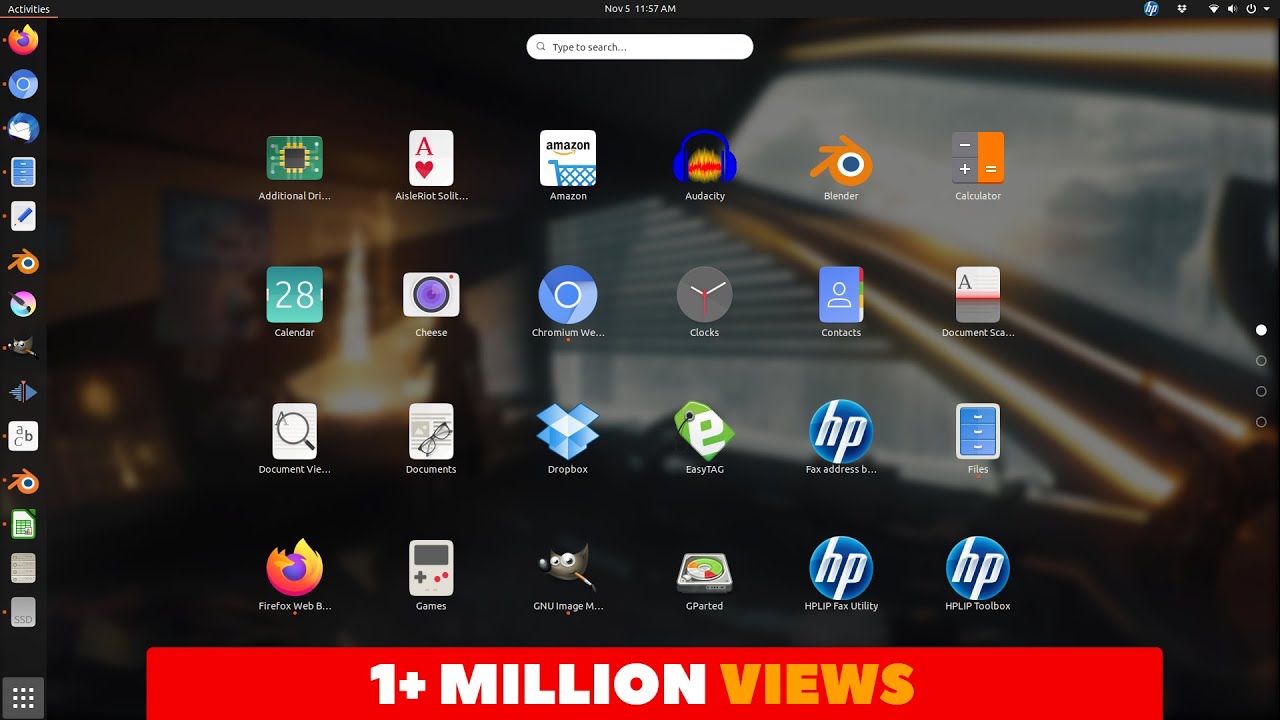



No comments:
Post a Comment